Problem
In the world of e-commerce, having an effective search system is crucial. For WooCommerce stores utilizing FacetWP search, ensuring precision in search results enhances the user experience. Suppose you want to search for the keyword “sunset” and only see products with that word in their title. Additionally, you want products tagged with “sunset” to appear in the results. To achieve this, customize your search settings to prioritize products with “sunset” in their title. Make sure your products are appropriately tagged, and configure FacetWP to include tags in the search parameters. This optimization ensures that users get relevant results, whether the keyword is in the title or assigned as a tag.
Solution
Use plugin:
Setup Relevanssi
Navigate Admin > Settings > Relevanssi > Indexing
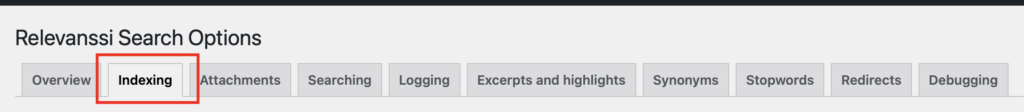
In Post Types section, check on Product
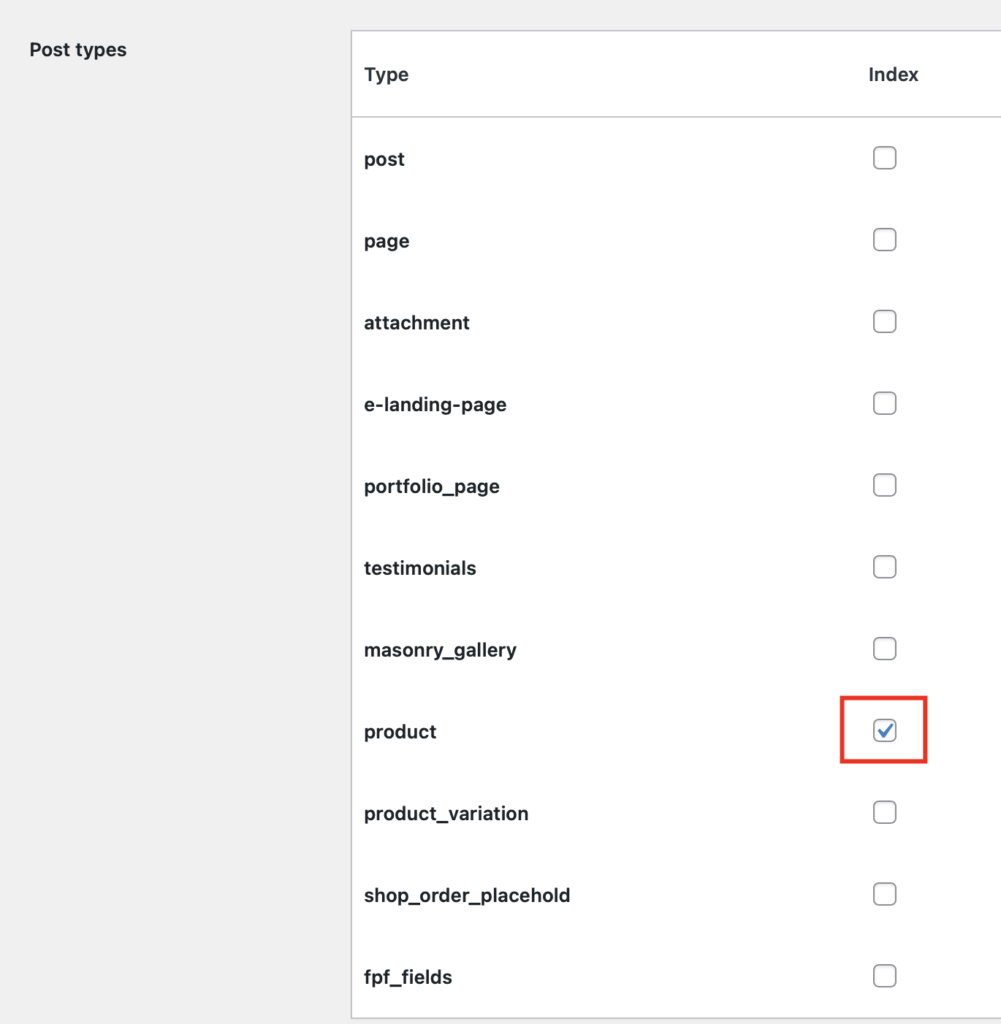
In Taxonomies section, check on product_cat and product_tag
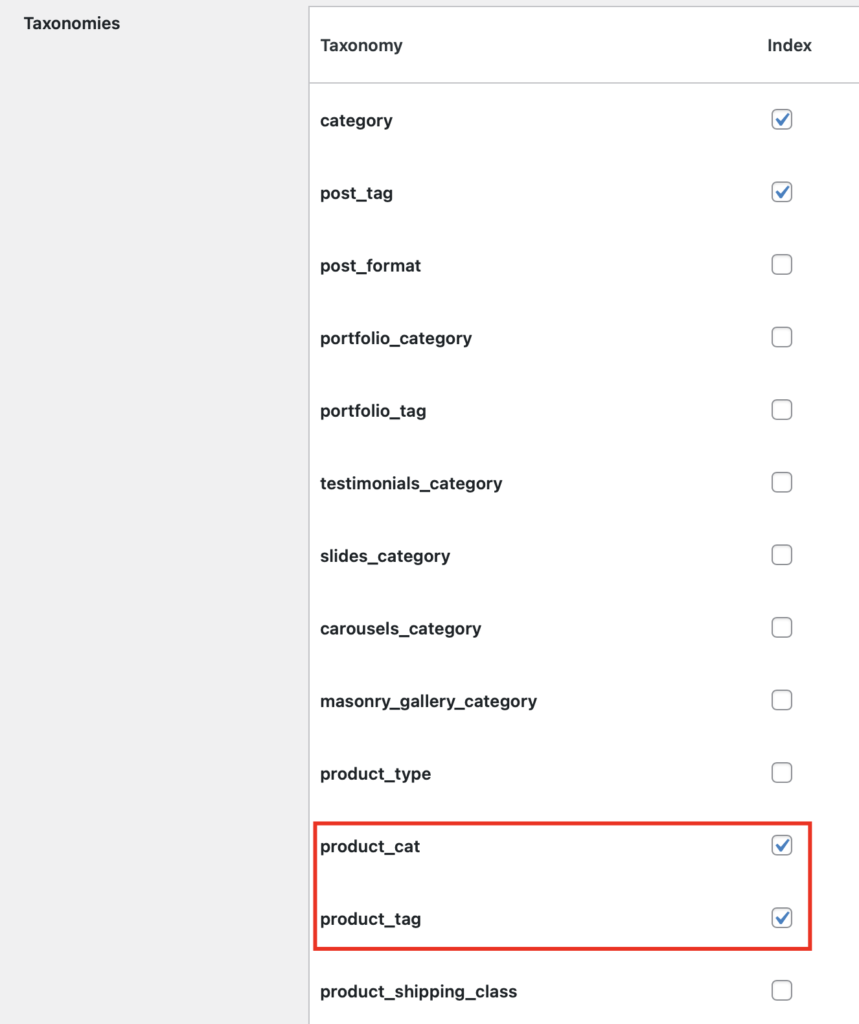
Then save the options, scroll up and press “Build the index” button
Allow Relevanssi in FacetWP settings
Navigate Admin > Settings > FacetWP, click on the “Search” facet.
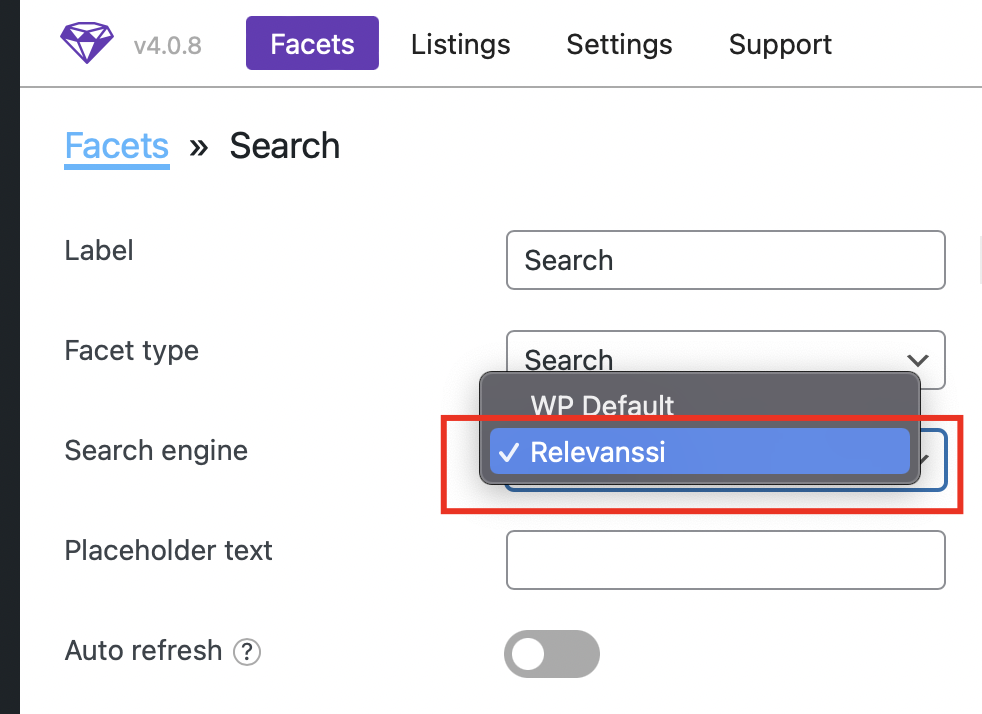
Select Relevanssi as the Search engine.
That’s it.